1
2
3
4
5
6
7
8
9
10
11
12
13
14
15
16
17
18
19
20
21
22
23
24
25
26
27
28
29
30
31
32
33
34
35
36
37
38
39
40
41
42
43
44
45
46
47
48
49
50
51
52
53
54
55
56
57
58
59
60
61
62
63
64
65
66
67
68
69
70
71
72
73
74
75
76
77
78
79
80
81
82
83
84
85
86
87
88
89
90
91
92
93
94
95
|
## Checkout our latest project
[](https://github.com/docpht/docpht)
- With [DocPHT](https://github.com/docpht/docpht) you can take notes and quickly document anything and without the use of any database.
-----------
[](https://github.com/creecros/Group_assign/releases)
[](https://github.com/creecros/Group_assign/blob/master/LICENSE)
[](https://github.com/creecros/Group_assign/graphs/contributors)
[]()
[](https://github.com/creecros/Group_assign/releases)
Donate to help keep this project maintained.
<a href="https://www.paypal.com/cgi-bin/webscr?cmd=_s-xclick&hosted_button_id=SEGNEVQFXHXGW&source=url">
<img src="https://www.paypalobjects.com/en_US/i/btn/btn_donate_SM.gif" border="0" name="submit" title="PayPal - The safer, easier way to pay online!" alt="Donate with PayPal button" /></a>
:star: If you use it, you should star it on Github!
It's the least you can do for all the work put into it!
# Group_assign
Assign Tasks to Groups or from Multi-Select of Users with permissions from the project
# Requirements
Kanboard v1.1.0 or Higher
# Features and usage
* A task can have an assigned group or selection of users
* Can only assign groups or other assigness to a task that have permissions in the Project.
* If a user is in a group that a task is assigned to, it will show up on their dashboard.
* If a user is in other assignees multiselect that a task is assigned to, it will show up on their dashboard.
* If a user is in a group that a task is assigned to, it will show up in their calendar.
* If a user is in other assignees multiselect that a task is assigned to, it will show up in their calendar.
* If a group is assigned or a user is assigneed in other assignees, it will be appear on the task in detail view, board view, creation, modification.
* Includes 5 Automatic Actions to utilize the Assigned Group
* Email Assigned Group on Task Modification, Creation, Close, or Movement
* Email Assigned Group of impending Task Due Date
* Email Other Assignees on Task Modification, Creation, Close, or Movement
* Email Other Assignees of impending Task Due Date
* Assign task to a group on creation or movement
* using ``allassignees:me`` (``assignee:me`` for pre 1.7.3 versions) in filter will find tasks assigned to groups that the user is in or assignee in other assignees is in.
* using ``allassignees:GroupName`` (``assignee:GroupName`` for pre 1.7.3 versions) in filter will find tasks assigned to a group by NAME of the group.
* using ``allassignees:GroupID`` (``assignee:GroupID`` for pre 1.7.3 versions) in filter will find tasks assigned to a group by ID number of group.
* using ``allassignees:Username`` or ``allassignees:Name`` will find all tasks assigned to that user regardless of how they have been assigneed, whether in the group or in Other Assignees or Assignee.
* User assigneed via a group or multiselect will now recieve notifications
* Changing assigned group or any multiselect users will now trigger `EVENT_ASSIGNEE_CHANGE`
* Duplicating Tasks will include assigned groups and other users.
* Duplicating to another project or moving to another project will check permissions of assignees, and remove those without permission.
* Task Reccurences will include group assigned and other assignees in the recurrence.
* Setting included to enable group managment for Application Managers
* Found in `Settings > Application settings`
# Future enhancments
Find bugs or missing functionality, please report it.
- [x] Add a few basic automatic actions that utilize Groups assigned
- [x] Add relationship for ``allassignees:Username`` or ``allassignees:Name`` in the table lookup
- [x] Add an event for assigned group change.
- [x] Incorporate into notifications
- [x] Address Task Duplication
- [x] Task Recurrence
# Manual Installation
- Find the release you wish to install: https://github.com/creecros/Group_assign/releases
- Download the provided zip, not the source zip, i.e. `Group_assign-x.x.x.zip`
- Unzip contents to the plugins folder
In the event that you use the master repo, ensure that the directory of the plugin is named `Group_assign`, or else the plugin will not work.
# Screenshots
## Task Details:
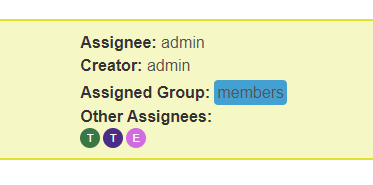
## Task Creation/Modification:


## Board View:

## Users Calendar View
- Tasks that a user is assigned too but not main assignee will show up in calendar, with Dark Grey Background and Task color Border, to differentiate that they are not the main assignee.

## Automatic Actions:
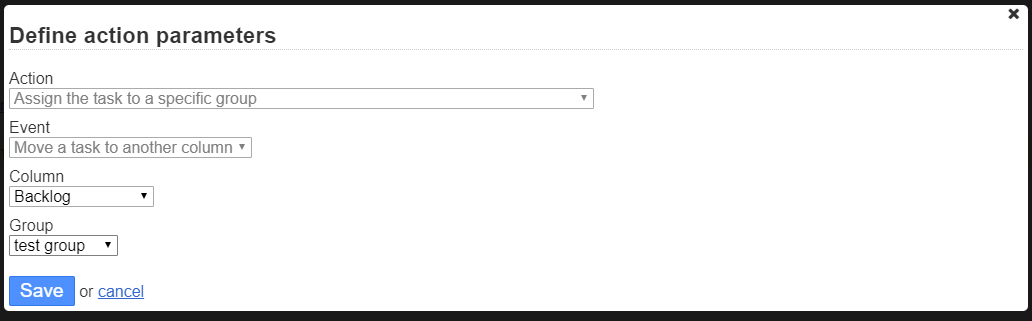

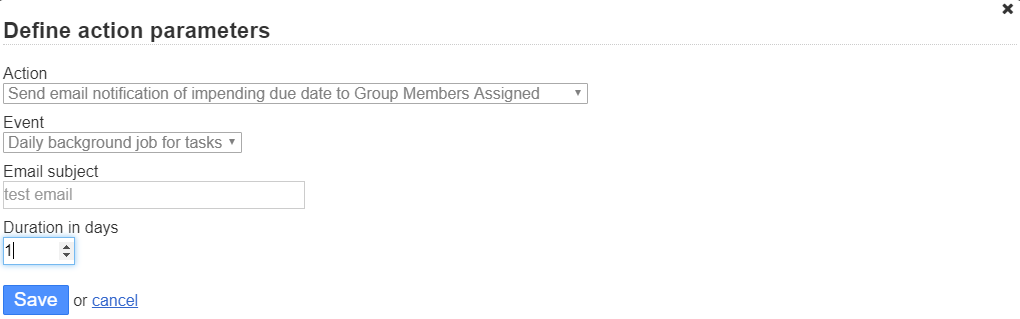
|
